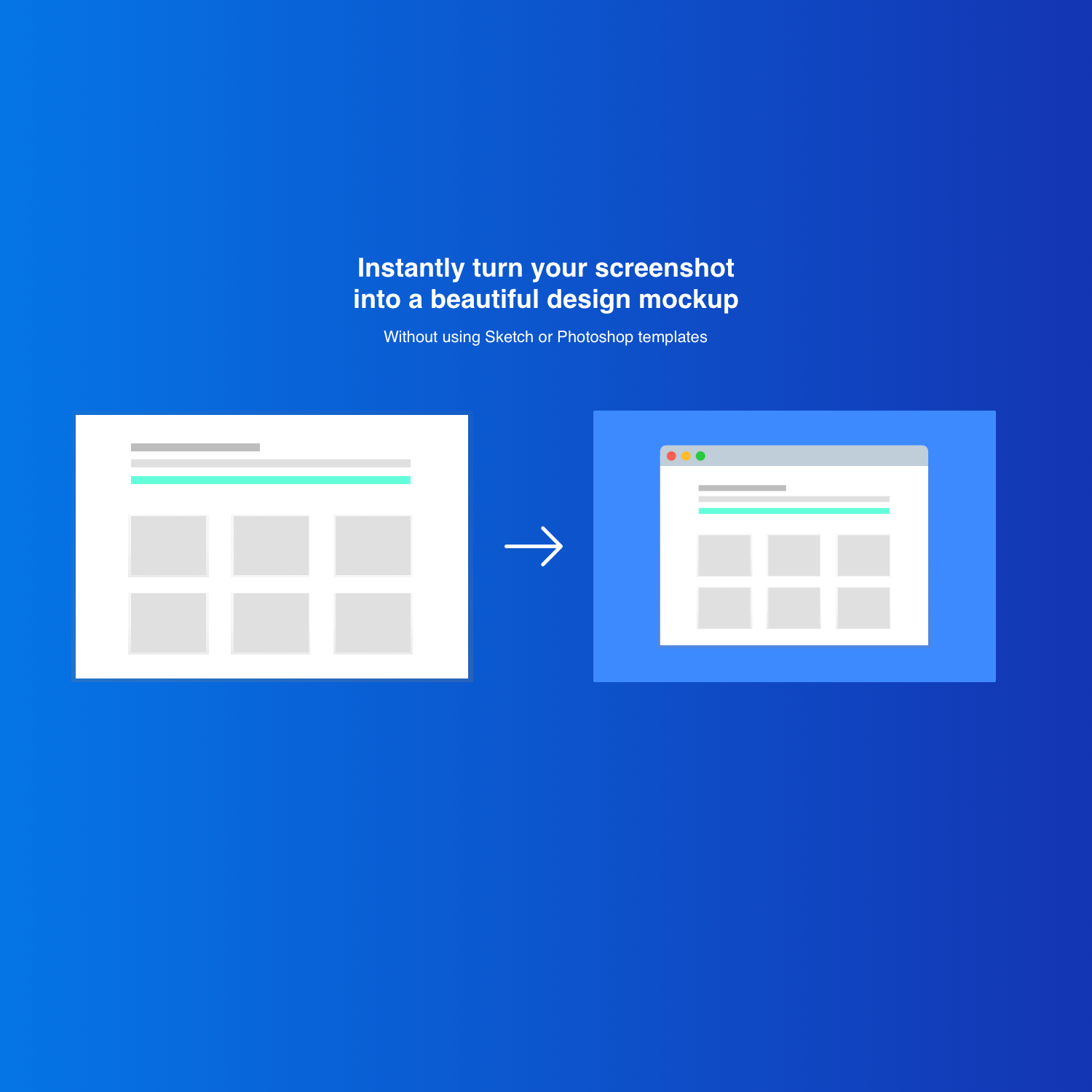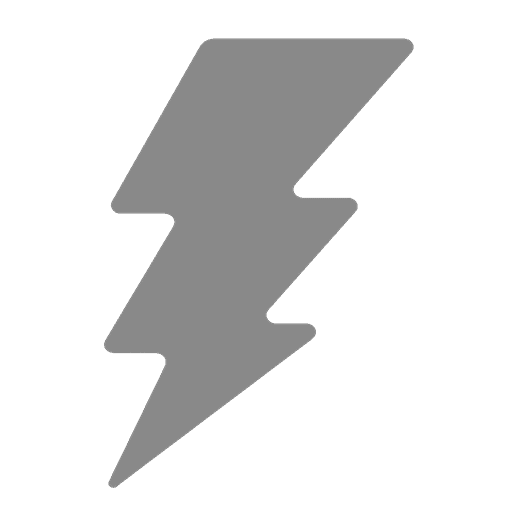10 Go-To Tools We Use for Elegant Screenshots, GIFs & Video Clips
Ever need to capture a screenshot of a webpage or something local on your computer? Below are ten (10) tools for capturing beautiful screenshots. JDWeb loves to use both Jing and the Screenshot Chrome extension. Happy screenshotting!
Jing – Capture and share images and video
Snagit is an innovative software application that is used primarily for screen capture and screen recording.
Screely – Instantly turn your screenshot into a beautiful mockup
Snipping Tool (free, built into all Windows computers)
WeVideo – The online video editor
Screenshot Studio (Chrome Extension) (free) is a tool which allows you to easily take screenshot, annotate it and quickly share.
 Drift
Drift Drift Video – Easily create and share videos that start conversations.
Loomly is the Brand Success Platform that empowers marketing teams to collaborate, publish and measure.
 MightyText
MightyText

NEED A HELPING HAND?
If you would like help to deploy a solution you read about in our blog, please get in touch! We have three Solution Packages, along with Web Care Plans, and a Digital Depot that includes Logo Design and many more digital expert services.
Pictured here is our official mascot: "Super D"! He helped his mom (who happens to be the owner & founder of JDWeb) at a recent WordCamp (WordPress Conference). We are always learning more to provide you with the latest & best solutions.