Yes, We Build Phone Apps!
ANDROID & IPHONE APPS
The native apps created using JDWeb Solution come packed with limitless features. Our mission is to democratize app development and empower you to provide an unparalleled experience to your users. Gain a comprehensive understanding of the apps built with JDWeb Solution and explore the full potential of your mobile app.


Create stunning app icons and captivating splash screens
The app icon and splash screen are the initial elements that catch the attention of your app users. The app icon should entice users and motivate them to open your app, while the splash screen should pique their interest and curiosity.
With JDWeb Solution, you have the flexibility to customize this interaction and align the messaging with your brand theme. You can design app icons and splash screens that embody your brand identity and establish an instant connection with your customers.
Simplify app development like never before
Enhance user experience by effortlessly creating a captivating and interactive home screen. With minimal effort, you can design an engaging layout that inspires users to take action. Streamline navigation with an intuitive design, ensuring a seamless and hassle-free experience for your app users.
Selecting the appropriate color palette can bring life to your app screens and make each element stand out. Define and coordinate the colors for various sections of your app, ensuring a cohesive and visually appealing design.
Utilize the customization options available on JDWeb Solutions to personalize header text, banner images, buttons, and other elements according to your preferences. This way, you can create an immersive and interactive experience for your app users.
Effectively categorize your content, blogs, products, and more to ensure easy discovery for your users. Utilize customization options to tailor the appearance of your categories, enhancing the visibility and accessibility of your content.
Display your sale items, featured products, new arrivals, and more prominently on the home screen. Synchronize your website and app inventory to provide a consistent shopping experience for your users.
Enhance your app by incorporating informative and entertaining blog content to keep your users engaged. Utilize user-friendly settings to manage your blog layout, accessibility, and other aspects. By adding blogs to your app, you provide valuable information, entertainment, and a reason for users to regularly return to your app.
By bringing your informative and engaging content directly to the app, you can keep your users well-informed and captivated. This seamless integration ensures that users have access to important information, promotions, and updates, enhancing their overall experience and fostering customer loyalty.
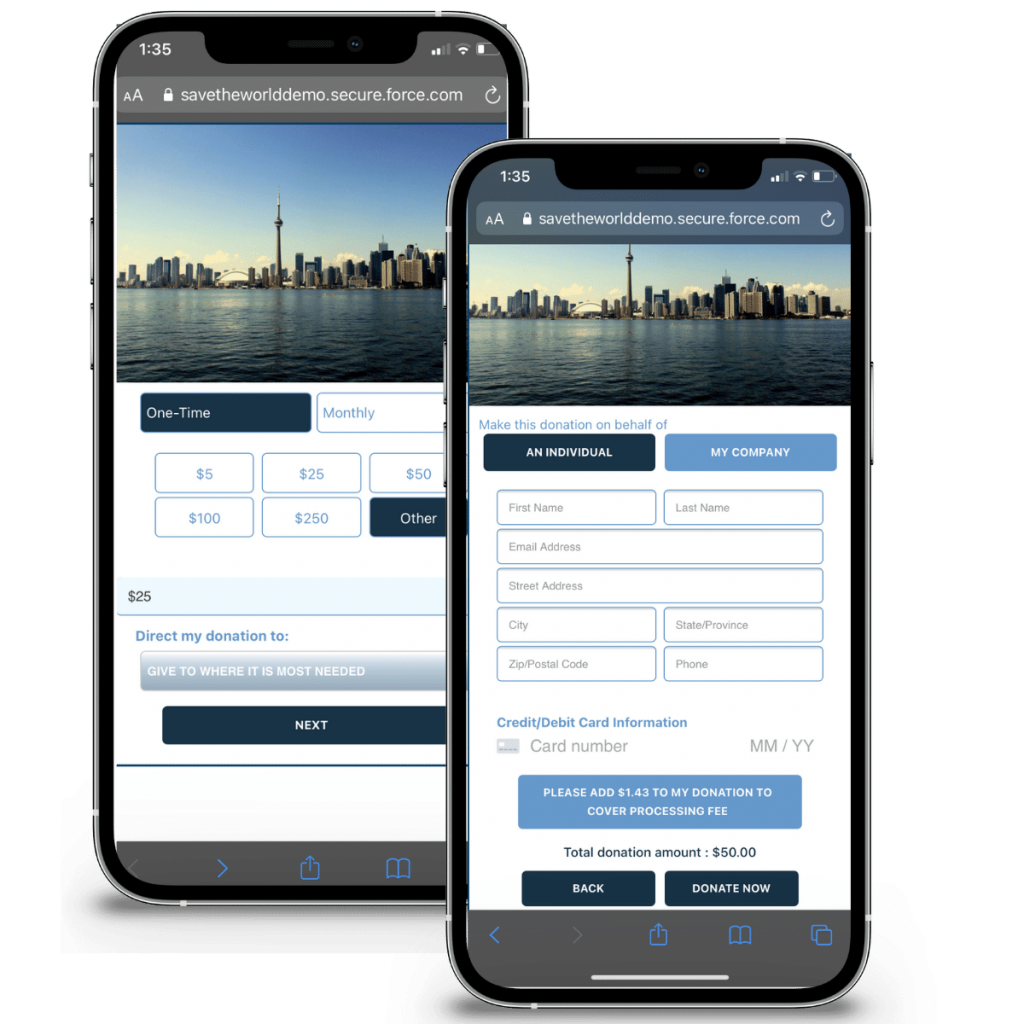
Synchronize your website and app menus for a unified experience
Provide a seamless and recognizable brand experience by ensuring consistency between your website and app. By mirroring the website menus in your app, you offer a cohesive and familiar interface for your users.
Alternatively, customize the app menu to suit your audience's preferences. With full control over the design and layout, you can choose from options like hamburger or bottom navigation, tailoring it to your users' needs and preferences. Simplify navigation and enhance user experience by creating a menu that perfectly complements your app's content and style.
