How to Fix a WordPress Website Stuck in Maintenance Mode (“Briefly unavailable for scheduled maintenance. Check back in a minute.”
I’ve been working with WordPress so long that some things are quite routine, I rarely break a sweat when they occur. An install of WordPress getting stuck on the maintenance screen is one of them. This is just one of the many things that can go wrong when updating your website’s software. WordPress specifically has 3 primary software types that require updating, some may have more depending on the website you’ve built. For example, WordPress core software; this is like your website’s operating system or brain if you will. On a self-hosted version of WordPress, it’s the opensource glue that holds the site together and gives your site it’s CMS functionality. Secondly, there is plugins. For our phones we say, “There’s an app for that!” Well, in the WorldPress world, there’s a plugin for that! And those plugins all have numerous updates over time, or should. Be it an update to maintain compability with the latest version of WordPress, a feature enhanchment, a new feature altogether, a bug fix or a security vunderability being addressed, updating plugins is essential to your website. The last primary type of update is the theme, which is like the foundation that is laid down on top of the CMS. Traditionally, the theme established the layout of the website, but this is not always the case these days. Finally, there are occassions certain database requirement updating (like the GiveWP database, or the Woo Commerce database). Or “extensions” such as the __________. JDWeb looks after all of this on behalaf of our clients. Most of our clients are too busy to keep their software updated, don’t have the interest to do so, or flat out don’t know how. I was trying to imagine what a couple of my clients would do if they ran across the “Briefly unavailable for scheduled maintenance” message indefinitely showing on their website aftering updating a plugin or a theme. More than likely they would panic and realize right in that moment the value of having a professional on hand to take care of these things on your behalf. A webhosting provider may or may not help you with these type of scenarios.
Again, I’ve seen it is so frequently, I know that I can access the website in FTP and remove the file in the root directory that ends with .maintenance. Wa-la! Problem solved. If a client does not know how to access FTP on his website, I’m not sure what to tell him or her. A crisis is not the right time to train someone in a new technique like FTP. While FTP is pretty straight-forward, it can be like teaching Greek to someone who speaks Hebrew. It’s not something that can be instantly learned for most people. There are those exceptional really technical persons who pickup things in five minutes.
Some hosts have “sniffers” looking for these .maintenance files to auto-remove them from the root if they are dectected. I believe WP Engine has this, as if I don’t readily fix the issue, it seems to self-repair.
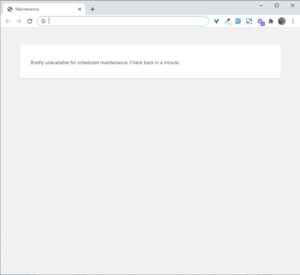

NEED A HELPING HAND?
If you would like help to deploy a solution you read about in our blog, please get in touch! We have three Solution Packages, along with Web Care Plans, and a Digital Depot that includes Logo Design and many more digital expert services.
Pictured here is our official mascot: "Super D"! He helped his mom (who happens to be the owner & founder of JDWeb) at a recent WordCamp (WordPress Conference). We are always learning more to provide you with the latest & best solutions.
